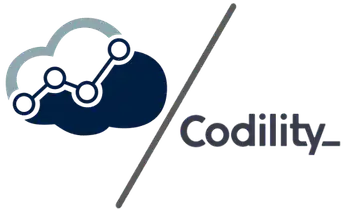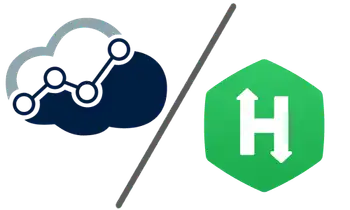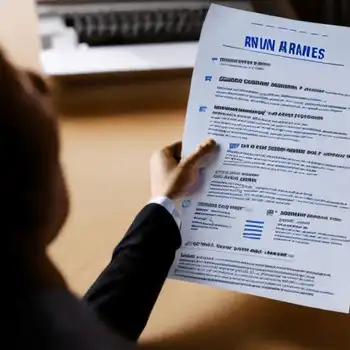Excel Skills Test
This guide provides an overview of the Alooba Excel skills test. Excel remains one of the most sought-after tools for various roles, from finance professionals and business analysts to data analysts and project managers.
Unlike programming languages, Excel offers a user-friendly interface that makes data manipulation and analysis accessible to a wide range of users. However, mastering its functionalities can unlock a world of efficiency and powerful insights.
This test is one of over 50+ skills you can assess on Alooba. We offer multiple ways to evaluate Excel proficiency, including a dedicated Excel environment for practical testing and a Concepts & Knowledge test for foundational understanding.
For the most accurate assessment, the Alooba Excel test utilises the dedicated environment, requiring candidates to demonstrate their hands-on skills in manipulating data and building spreadsheets.
What is Excel and Why is it So Popular?
Excel is a spreadsheet software program developed by Microsoft. It has become a ubiquitous tool across various industries, making it a highly sought-after skill for many business professionals.
Excel's has become popular because of it’s:
- Data Manipulation and Analysis: Excel was built to allow users to clean, organise, and perform calculations on large datasets
- Functional Versatility: It can be used for a wide range of purposes, from basic calculations to managing project timelines.
- Formula: Ability to automate calculations and data manipulation.
- Visualisation Tools: They offer a wide range of charting and graphing tools to create data visualisations
- PivotTables and Charts: Easily summarising and analysing large datasets, with PivotCharts for visualisation.
Is this an online Excel skills test?
Yes, the Alooba test is delivered fully online, perfect for remote hiring and employees working from home. Testing online gives you the ability to scale your hiring process exponentially. No more bringing candidates into an office one-by-one, and dealing with that headache.
Can I combine the Excel skills test with other tests?
Definitely! The Excel skills test integrates seamlessly with other Alooba assessments, such as the Data Analysis Test, SQL test, or even one-way video interviews. This allows you to create a comprehensive evaluation that reflects the specific skills required for your role.
How do I set up the Excel skills test?
Setting up the Excel skills test is quick and easy. You can find it under the "Productivity" test category when creating your assessment on Alooba.
Where Can I Find the Excel Test in Alooba?
The Excel test in Alooba is categorized under the "Concepts & Knowledge" test type. To add the Excel test, follow these steps:
- Click on "+ Add Test" on the content page.
- Select "Concepts & Knowledge" from the available options.
- Under "Skills," choose "Microsoft Excel."
This will allow you to include the Excel test in your assessment, ensuring that candidates' proficiency in Excel skills is evaluated accurately.
Do I get to pick which questions go into the Microsoft Excel test?
With Alooba, you have complete control over your Excel assessments. We offer a vast library of expertly-crafted Microsoft Excel questions covering various functionalities and difficulty levels. You can also add your own custom Excel questions too if you like.
We already have our own take-home test - why switch to Alooba?
We understand the value of existing take-home tests. However, traditional Excel assessments can be cumbersome and have limitations:
- Subjectivity: Grading manually can be subjective and prone to bias. Anonymized grading can be difficult to achieve with take-home tests.
- Slow Hiring Process: Manual grading and evaluation can significantly slow down the hiring process.
- Administrative Burden: Creating, distributing, and collecting take-home tests takes up valuable time and resources.
- Candidate Burden: Complex take-home tests can be time-consuming and burdensome for candidates.
Alooba offers an efficient solution for Excel skill assessment. Here’s a more in-depth discussion of using your own manual tests vs a proper skills testing platform.
Why Can’t I Just Ask My Candidate Excel Questions in the Interview Instead?
There are better ways to evaluate someone's Excel skills in an interview. Talking through functions or manipulating data under pressure creates unnatural experiences for many candidates, especially introverts or those with anxiety.
Our recommendation is to evaluate Excel skills in a professional test environment, which better reflects how someone would use Excel on the job.
However, if you're sticking with assessing Excel skills in the interview, here are some best practices:
- Ensure Consistency: Ask all candidates the same questions.
- Use a Scoring Rubric: Implement a pre-defined scoring rubric for each question.
These are basic components of a structured interview process, which helps reduce bias and improve hiring accuracy. You can create and execute structured interviews using Alooba Interview, and learn more about how to run an ethical hiring process here.
Which kinds of roles does the Excel skills test suit?
The Excel skills test is a versatile tool suitable for a wide range of roles. Here are some roles where the Excel skills test can be particularly beneficial:
-
Data Analyst: A core skill for data analysts is wrangling and manipulating data in spreadsheets. The test will assess your ability to clean, organize, and analyze data using Excel functions and formulas.
-
Marketing Analyst: Marketing campaigns and customer data are often managed in Excel. The test will assess your ability to analyze marketing metrics, create charts and graphs, and build dashboards.
-
Financial Analyst: Financial analysts use Excel for budgeting, forecasting, and financial modeling. The test can identify your proficiency in financial functions, scenario planning, and data analysis in Excel.
-
Product Manager/Product Owner: Product owners and managers often use Excel for user research, competitor analysis, and creating product roadmaps.
-
Operations Analyst: Operational efficiency and process improvement often involve data analysis in Excel.
-
HR Analyst: HR departments use Excel for workforce data analysis, reporting, and creating presentations.
-
Many More: Pricing Analyst, Reporting Analyst, Sales Analyst
What Topics Are Covered in the Alooba Excel Test?
The questions available in the Excel test cover a range of topics from basic to advanced Excel skills, with a particular focus on common challenges and tasks in data analysis and data management. This includes:
- Common Functions: Testing the ability to use functions such as SUMIF, COUNTIF, and LOOKUP functions.
- Data Cleaning and Aggregation: Assessing skills in data manipulation, including sorting, filtering, and merging data sets.
- PivotTables and Pivot Charts: Evaluating proficiency in creating and using PivotTables and Pivot Charts to summarize and visualize data.
- Conditional Formatting: Testing the ability to apply conditional formatting to highlight data based on specific criteria.
- Basic Formulas: Ensuring candidates can utilize basic formulas to perform calculations and data analysis.
Our assessments do not include VBA or macros, focusing instead on the core functionalities that are most frequently used in professional settings.
How long does the Excel test take the candidate to complete?
The test time is customisable, so you can make it as long or short as you like. Typically, the overall assessment time for Alooba assessments ranges from around 20-40 minutes when used as a screening tool, and 1-2 hours when used as a more in-depth assessment later on in the hiring process.
Note that the Excel test is only one of many test types in Alooba. Your assessment might include other tests like the SQL test, Python test, or data analysis test.
What is the Passing Score for the Excel Test?
Tests on Alooba don’t necessarily have a 'passing' score; however, each test you create will have a benchmark score. When you create your Excel test, the benchmark score will be calculated and shown to you. The benchmark for your Excel assessment will be the predicted 90th percentile for the set of questions you included in the test. For example, if the benchmark score is 60%, we’d expect only 10% of candidates to beat that score.
Will candidates receive feedback on their performance?
Yes, if you have configured your assessment to show candidates their results. They will then get immediate feedback on how they’ve performed, including their overall score, performance in specific areas, and suggestions for improvement.
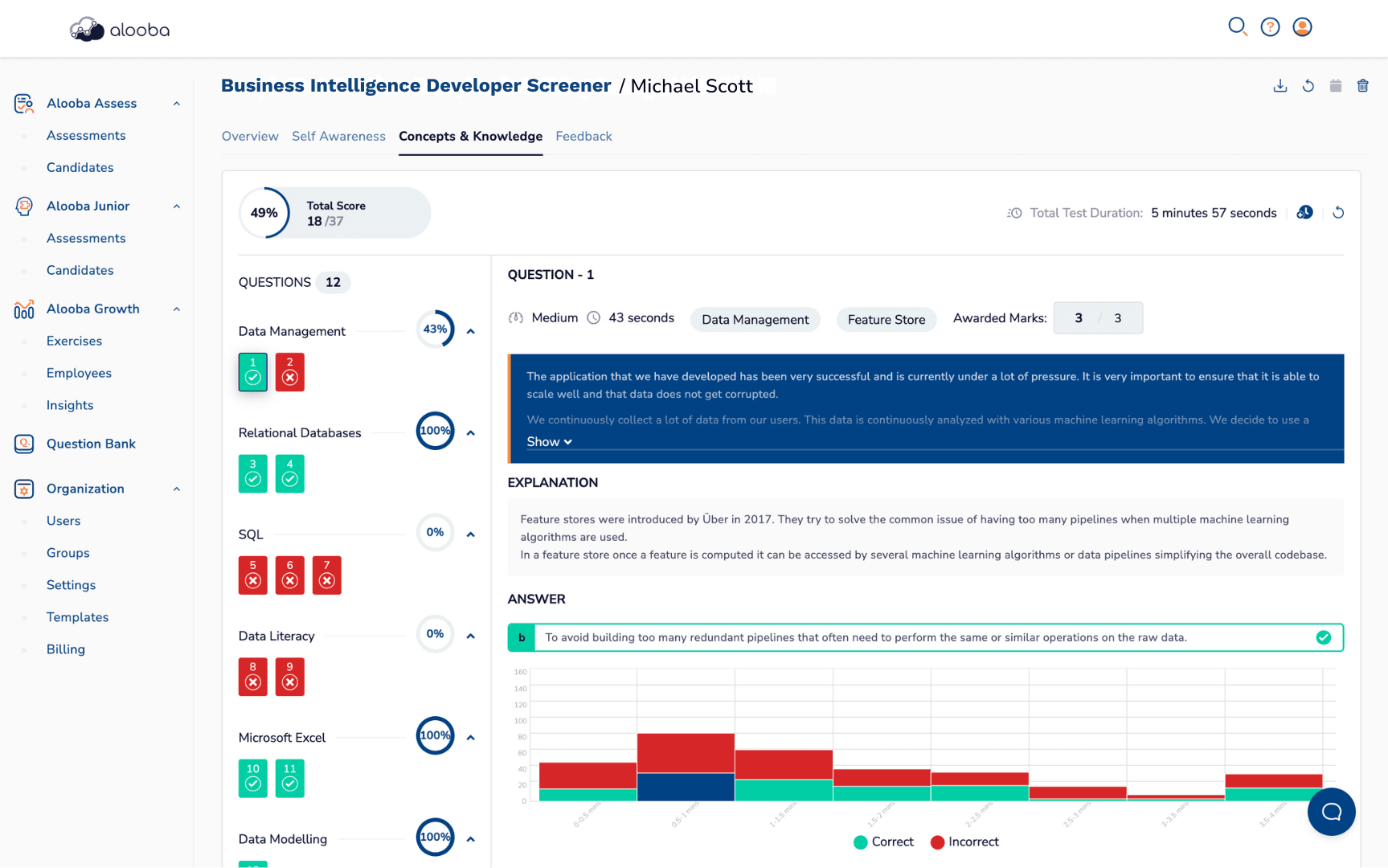
Is there a time limit for each question?
No, there is no specific time limit for each individual question. Candidates will have the time for the test that you have set when configuring the test. They can then spend this time on whichever questions they like.
Does the Excel Test Come with Cheating Protection?
Yes, the Excel test comes with Alooba’s advanced cheating protection, which includes AI text detection. Check out our complete guide to prevent candidates cheating.
What Are the Benefits of Using the Alooba Excel Test?
The Alooba Excel test is an easy way to evaluate your candidates’ Excel skills, ensuring they have the right abilities for your role. There's no need to create, administer, or grade your own test.
Alooba handles it all, providing you with accurate assessments of your candidates' proficiency in essential Excel functions and features.
Can I add my own Excel questions?
Yes, you can add your own Excel questions through the Alooba question bank.